


At first, you should prepare 3 pics. They are pictures of the kit you made, a landscape and yours.
Do you have one of the Photo Shop series(PS,PS-le,PS-elements or PaintShop)? If you have that, you can make postcards printed diorama-CG very simply



At first, you should prepare 3 pics. They are pictures of the kit you made, a landscape and yours.



Next, you should cut off 2 pics that are the kit and your picture.
But, you don't cut the pic of a landscape.

Next, You put the picture of the kit upon the landscape,
and then you adjust the size of the kit to the landscape.
Then you put yours upon them.
 >>>
>>>
 finished!!
finished!!
At last, You adjust the brightness. Then you add to shadows.
So you could get the picture of the diorama-CG.
Is it easy,isn't it?
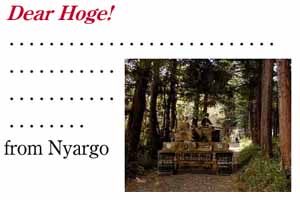
Custtoms differ with countries. Application for writting words, too.
For example, in Japan, postcards are usually lengthway, so we use the application for exclusive use of Japanese.
You should use the familiar application for writing words.
And you "paste" or "insert" the diorama-CG picture.
Can you understand my English, can't you?
HOME PAGE(JAPAN) | back up HOME(JAPAN) | index(JAPAN) | index(ENGLISH) |